This supplies a data source to Windward Reports using XPathDatasource. To reference a data element from a <wr:forEach ... var="item" > or <wr:query ... var="item" > tag inside another tag, use the following construct: '${item}/xpath' where xpath is an xpath reference from the node defined by item and the reference will return a single element. When inside a forEach where step='N' where N > 1, you can also use ${item[1]}/xpath ... ${item[N-1]}/xpath to reference data for the N rows in each step. ${item[0]}/xpath is legal but redundent. You can also use <wr:if test='$item[1]}'> which will return true if the row[1] exists. Keep in mind that [1], [2], ... is not an absolute count but an offset from the base row presently on in the loop. And you cannot index past the set of rows that are the row presently on and the rows that will be skipped by step. useful info on namespaces at http://www.hanselman.com/blog/GetNamespacesFromAnXMLDocumentWithXPathDocumentAndLINQToXML.aspx
 Object Model
Object Model
 Syntax
Syntax
 Inheritance Hierarchy
Inheritance Hierarchy
Requirements
Namespace: WindwardReportsDrivers.net.windward.datasource.xml
Platforms: Windows 98, Windows NT 4.0, Windows Millennium Edition, Windows 2000, Windows XP, Windows Vista, Windows Server 2003 family
Assembly: WindwardReportsDrivers (in C:\agent\_work\1\s\Engine\DotNetEngine\WindwardReportsDrivers\bin\Release\WindwardReportsDrivers.dll)
 See Also
See Also
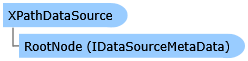
 Copy Code
Copy Code



